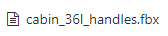Maya Project Structure¶
Structure¶
- Project structure should be composed by folder with product name
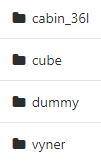
- Project folder should contain:
- workspace.mel: for projects created on Maya. This file is automatically generated when Set Project is configured inside the software.
- scenes: this folder should contain all project scene files in ASCII format (
.mafor Maya) - sourceimages: this folder should contain all texture files that belong to the materials, lighting, masks, etc...
- lighting maps (HDRI) should be saved inside a folder named environment
- masks files should be stored inside a masks folder
- texture files can be stored in the root of the sourceimages folder
- materials: inside this folder all source material files should be stored (
.sbsfiles for Substance) - bin: inside this folder is where all binary files should be stored. Files that are ready to use and import to any software.
- materials: folder where all final material files should be stored (
.sbsarfor Substance) - It’s a good practice to store each material file inside a folder with the same name
- model: folder where all final geometry files should be stored. No skeleton and animation information should be in them (
.fbxformat) - skeleton_meshes: folder where all files with skeleton and animation information should be stored (
.fbxformat) - static_meshes: folder where extra parts of model with skeleton mesh will be stored. The intention is to be able to import them as separate files.
Nomenclature¶
- Nomenclature should follow the snake_case convention.
- Project folders should have each element separated by underscore (
_), respecting the convention. Examples for all possible namings (single word, multiple words, words and numbers): - vyner
- kan_i
- my_claudio
- city_up_sneakers
- cabin_36l
- Scene files can be split in two:
- Scene files that only include geometry should have the same name as the project folder
- Scene files that include geometry, skeleton and animation information should have the same name and have
_rigadded to it
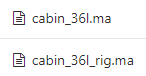
- Material files should be named after the base material:
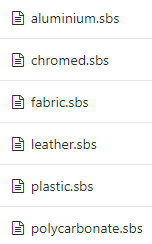
- Skeleton mesh files should have the project name at first and then name of the skeleton mesh part:
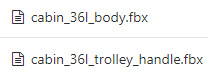
- Static meshes follow the same convention as above: